고정 헤더 영역
상세 컨텐츠
본문
How to Use the OpenAI API (Chapter 4 Image Create Example) feat.DALL·E models
Introduction
In this blog post, we'll be taking a look at how to use the OpenAI API to generate images with the DALL·E model.
DALL·E is a 12-billion parameter training version of the GPT-3 transformer model by OpenAI. It was trained on a dataset of ~13M images scraped from the internet. The model can generate images from textual descriptions, and the results are often impressive and bizarre.
Getting Started
First, you'll need to sign up for an OpenAI account and generate an API key. Then, you'll need to install the OpenAI Python SDK.
Once you have the SDK installed, you can use the openai.create_api_key() function to generate an API key.
Using the OpenAI API
Now that you have an API key, you can use the OpenAI API to generate images with the DALL·E model.
To do this, you'll need to use the openai.Completion class. The Completion class allows you to generate images from textual descriptions.
First, you'll need to create a Completion object. You can do this by passing your API key and the DALL·E model ID to the Completion constructor.
Next, you'll need to call the complete() method on your Completion object. This method takes a textual description and generates an image from it.
Here's an example of how to use the Completion class to generate an image:
from openai import Completion
# Your OpenAI API key
api_key = "YOUR_API_KEY"
# The ID of the DALL·E model
model_id = "dalle"
completion = Completion(api_key, model_id)
# The textual description of the image to generate
text = "a dog sitting on a chair"
# Generate an image from the description
image = completion.complete(text)
# Save the image to a file
image.save("dog.png")In the example above, we created a Completion object and passed it our API key and the DALL·E model ID. Then, we called the complete() method on the Completion object and passed it a textual description of an image. This generated an image of a dog sitting on a chair. Finally, we saved the image to a file.
Conclusion
In this blog post, we've seen how to use the OpenAI API to generate images with the DALL·E model. We've also seen how to use the Completion class to generate images from textual descriptions.
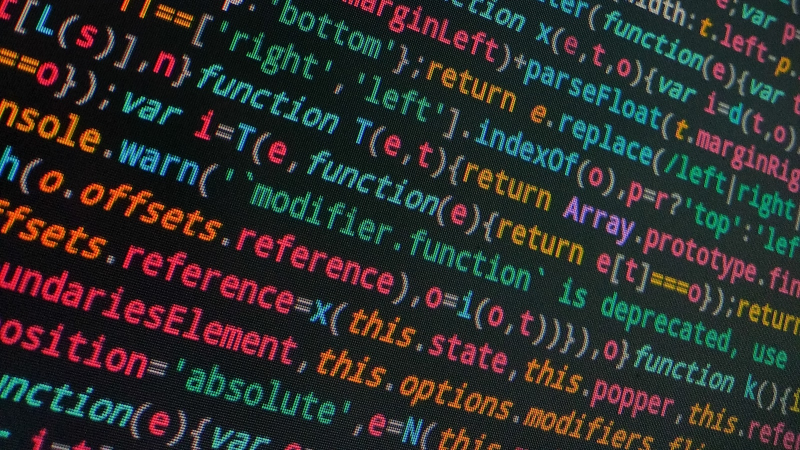
2023.02.14 - [About IT/Tech Review] - How to Use the OpenAI API (Chapter 1 overview)
How to Use the OpenAI API (Chapter 1 overview)
How to Use the OpenAI API (Chapter 1 overview) What is OpenAI? OpenAI is an artificial intelligence research laboratory consisting of the for-profit corporation OpenAI LP and its parent company, the non-profit OpenAI Inc. OpenAI was founded in December 201
thriveandshine.tistory.com
2023.02.14 - [About IT/Tech Review] - How to Use the OpenAI API (Chapter 2 Using Example)
How to Use the OpenAI API (Chapter 2 Using Example)
How to Use the OpenAI API (Chapter 2 Using Example) In this blog post, we will go over how to use the OpenAI API to develop a simple example application. The example we will use is a basic chatbot. Setting up the OpenAI API In order to use the OpenAI API,
thriveandshine.tistory.com
2023.02.14 - [About IT/Tech Review] - How to Use the OpenAI API (Chapter 3 Image Search Example)
How to Use the OpenAI API (Chapter 3 Image Search Example)
How to Use the OpenAI API (Chapter 3 Image Search Example) In this blog post, we'll be going over how to use the OpenAI API to search for images. We'll be using the Chapter 3 Image Search Example from the OpenAI documentation. Prerequisites In order to fol
thriveandshine.tistory.com
'About IT' 카테고리의 다른 글
| Apple VS Goole (Feat.Samsung) about Smart Phone (0) | 2023.02.15 |
|---|---|
| openAI - Points to Note for DALL·E Model (0) | 2023.02.15 |
| How to Use the OpenAI API (Chapter 3 Image Search Example) (0) | 2023.02.14 |
| How to Use the OpenAI API (Chapter 2 Using Example) (0) | 2023.02.14 |
| How to Use the OpenAI API (Chapter 1 overview) (0) | 2023.02.14 |




